In the age of increasingly sophisticated cyber threats, your organization’s strongest security tool isn’t just a firewall or endpoint protection software — it’s your people.
Cybersecurity is no longer the sole responsibility of IT departments. Every employee, from interns to executives, plays a vital role in protecting both company and personal data. That’s why consistent, comprehensive cybersecurity training is essential — not optional.
At Illumant, we’ve seen firsthand how a well-informed workforce can stop attacks before they start. In this post, we’ll explore why cybersecurity awareness matters, how employees can protect sensitive data, and how to recognize and avoid common scams like phishing and vishing.
—
🔐 Why Cybersecurity Training Matters
Most security breaches aren’t the result of sophisticated hacking tools — they’re caused by human error.
According to industry reports, over 85% of data breaches involve a human element, such as clicking on a malicious link, using a weak password, or misconfiguring access to sensitive data.
Without proper training, employees may not know how to spot suspicious activity, protect confidential information, or respond to an attack in progress. A single mistake — like opening a phishing email or sharing credentials with a scammer — can have devastating consequences.
Training empowers your workforce to:
- Recognize threats before they cause harm
- Report incidents quickly and appropriately
- Practice safe behaviors both at work and at home
—
🧠 How Employees Can Protect Personal and Company Data
Whether it’s a company laptop or a personal phone, the security practices individuals use daily have a direct impact on organizational safety. Here’s how employees can safeguard sensitive information:
- Use Strong, Unique Passwords
- Avoid reusing passwords across accounts
- Use a password manager to generate and store complex credentials
- Enable multi-factor authentication (MFA) wherever possible
- Secure Devices at All Times
- Lock computers and phones when not in use
- Keep software and operating systems updated
- Avoid installing unauthorized apps or browser extensions
- Be Cautious with Emails and Links
- Don’t click on unexpected attachments or links
- Verify email senders before replying or sharing information
- Watch for subtle red flags (misspellings, urgent language, mismatched URLs)
- Protect Sensitive Documents
- Avoid storing sensitive data on unencrypted USBs or personal cloud drives
- Shred printed materials containing confidential information
- Use company-approved tools for sharing files securely
- Limit Access and Share with Caution
- Only access data necessary for your role
- Don’t share login credentials — even with coworkers
- Verify permissions before forwarding sensitive information
—
🎣 Phishing, Vishing & Social Engineering: Know the Tricks
Cyber attackers rely on deception. Their goal is to trick employees into giving up access to sensitive systems or data. Understanding their tactics is the first step in defending against them.
Common Types of Social Engineering Attacks:
-
Phishing (Email-Based Attacks)
Scammers send emails that appear to come from legitimate sources — your manager, IT, or a service you use — asking you to click a link, download a file, or provide login credentials.
How to Spot It:
- Unfamiliar or misspelled sender addresses
- Urgent or threatening language (“Your account will be locked!”)
- Suspicious links or unexpected attachments
-
Vishing (Voice-Based Attacks)
Attackers pose as trusted contacts (e.g., tech support, HR, even law enforcement) over the phone, trying to extract sensitive information or trick users into taking action, such as downloading software.
How to Spot It:
- Pressure to act quickly or keep the call confidential
- Requests for passwords or financial data over the phone
- Caller ID spoofing familiar numbers
-
Smishing (SMS-Based Attacks)
Fraudulent text messages lure users into clicking malicious links or sharing personal data.
How to Spot It:
- Unrecognized numbers or shortened URLs
- Messages pretending to be from banks, delivery services, or employers
- Grammatical errors or strange phrasing
-
Impersonation Attacks (Including Deepfakes)
Sophisticated scammers may now use AI-generated audio or video to convincingly impersonate executives or colleagues.
How to Spot It:
- Unusual communication methods or tones
- Requests for secrecy or high-value transactions
- Urgency combined with limited opportunity to verify
—
🛠️ Building a Culture of Cyber Vigilance
Creating a security-first mindset across your organization requires more than a single training session. Here’s how to build ongoing awareness:
- Conduct phishing simulations and provide feedback on results
- Host regular cybersecurity awareness sessions and refreshers
- Include security tips in internal newsletters or intranet posts
- Recognize employees who report phishing or prevent data leaks
- Ensure leadership models good cyber hygiene practices
—
📌 Final Thoughts: Every Click Counts
Cybersecurity is a shared responsibility. From a suspicious link in an email to an unsecured document left on a printer, small actions can have big consequences — both positive and negative.
By equipping your workforce with the knowledge and tools they need to recognize, report, and resist cyber threats, you create a human firewall that’s as strong as your technology.
At Illumant, we help organizations identify their vulnerabilities — technical and human — and build stronger defenses through tailored assessments, training programs, and real-world attack simulations.
📞 Ready to empower your team and reduce risk across the board? Contact Illumant today to learn more about our security awareness training and social engineering assessments.